Watching Live Sports like Cricket, Soccer on Mobile is now possible through IPTV commonly known as Internet Protocol Television by downloading apps from Play Store. To stream a live sports event you would need following things –
- Mobile device and a compatible app (STB Emu, Smart STB, IPTV smarters, IBO player, iSTB etc)
- Stable internet with minimum 50 Mbps speed
- IPTV provider to sign up for the service.
Since the sports season is here and airing on TV, Genius IPTV lets you stream and watch any sporting event with over 1200 Sports Live channels and is just $10 a month with a free 2-day trial period before you commit with the service.
One of the best and popular means of TV viewing without cable in Canada is IPTV (Internet Protocol Television). Internet Protocol Television (IPTV) delivers television content over the internet, offering a modern alternative to traditional cable. All you need is a stable internet connection, a compatible device and IPTV service to function smoothly.
Tivimate is a highly recommended app as it is reliable and the best app for android devices and offers a user-friendly interface. To add further, Tivimate supports all platforms such as Stalker Portal, Xtreme codes and M3U playlist making it a go-to app for IPTV streaming.
IPTV is not prohibited in Canada and is completely legal and safe to watch provided you are obtaining services from a licensed and regulated IPTV provider. Also, what outlaws IPTV viewing is when viewers infringe copyright laws and download content for further distribution or sale purposes which is definitely unethical.
The answer to this would be NO. Downloading content is prohibited and illegal, however, viewers would still have the option to record TV shows and Movies to watch later which is completely dependent on the device they are using. Moreover, IPTV subscription comes along with the Video Club segment which contains recorded content.
IPTV subscription generally cost around $120-$150 for one year and it works with smart TV using smart apps with a nominal app license fee. However, if you don’t own a smart TV, then buying an IPTV box is recommended which roughly costs around $150-$200.
Subscribing to an IPTV service can be an easy task, understanding the key elements. Firstly, it’s important to have a compatible device. Secondly, to find an IPTV provider who can enable services which is crucial.
However, here’s the breakdown of finding an IPTV service provider-
- Search for a reputable service provider and also consider reviews and ratings. There are many websites over the internet.
- Understand different pricing plans and content provided, to choose what suits you the best.
- FREE TRIAL, never hesitate and always for a free trial at least for a 24 hour period to better evaluate and test the service.
- Ensure safer payment methods and refund/cancellation options.
- Availability and quality of customer service.
- Complete the registration process and sign up.
Digital Cable and IPTV differ mainly in delivery method, content available and cost associated. IPTV (Internet Protocol Televison) which mainly relies on the Internet for streaming content while Cable TV requires high infrastructure including physical cables, box attached to the TV. Furthermore, the content delivered through IPTV is vast as compared to digital and offers customization, providing interactive features like pause, rewind, replay, fast forward etc. Just like IPTV requires less infrastructure, it is cost effective as well.
Yes, it’s possible to use IPTV alongside Digital Cable subscription or even you can completely switch over to IPTV without much hassle. IPTV has a wider range of channels including local, international both Live and On Demand, unlike Digital cable which has limited content. To sign up for IPTV, you need internet connection, a device that’s compatible and an IPTV service.
However, you can keep using both, using Digital Antenna for local channels for free, and for an exclusive library of channels, you can stream through the internet, using IPTV service.
Changing or adding a new URL is easy since in the MAG box, users can add two portal addresses by following below given steps-
- Restart your box.
- Select System Settings >Servers >Portals
- Leave Portal 1 name empty.
- In Portal 1 URL, add portal link (http://smart4k.cc)
- Click Save and restart the box.
Formuler box has an inbuilt app called MYTV ONLINE app for IPTV. To add or edit portal address –
- Go to MyTV Online app
- Click Add portal/profile
- Nick name – _____ (name of server, can be anything)
- Portal URL – http://smart4k.cc
Don’t check/select any option given, click save and restart.
Factory resetting the device will delete all user data and restore the system back to factory state. Here are the steps-
- Go to Home and click Settings.
- Select Storage and Reset.
- Click Factory Reset
- Enter pin code, enter default pin 0000 (if you haven’t changed the pin)
- Click Erase everything.
Also, please do not remove power from the device during this process.
To combat freezing or buffering, it is important to reboot internet (Wi-fi) using following steps –
- Go to your Box/TV settings.
- Look for network settings.
- Disconnect your Wi-fi, if possible mark it forget or remove it (Aim is to make sure your wifi is completely disconnected)
- Now restart the box, modem and reconnect wifi by entering wifi password.
- Start the box/app.
1. Open App store
2. Search for STB Emu app.
3. Download the free version of STB Emu app
4. Once downloaded, open the app
5. Click Configure Application
6. Click on Existing Profiles
7. Click add profile
8. Click portal settings
9. In portal url enter http://new.jiotv.de (provided by IPTV provider)
Once done, go one step back and click on STB configuration
11. Look for MAC address starting with 00:1A
12. Message back that MAC address to your IPTV provider.
Formuler z11 pro is one of best android boxes to watch IPTV content as it has built-in hub, wide access to many apps through its Play Store and huge storage of 32 GB that you can never go wrong with this box.
Another option is MAG 524w3 for users looking for a simpler interface and where the purpose to buy the box is primarily to watch IPTV, MAG is a perfect pick for conventional TV viewing experience.
There are plenty of ways to watch TV channels without a streaming device like an IPTV box as most of devices like Smart TV’s, Nvidia Shield, Amazon Fire Stick, Apple TV, Roku TV, Google Chromecast etc have inbuilt Play store where the one can download apps to stream TV shows and movies.
Undoubtedly, having an IPTV box is hardware that works way more efficiently than an app. A TV Box is a physical device that connects to your television which runs on an operating system like Android, Linux etc and also comes with a dedicated remote to navigate extra functionality. On the other hand, IPTV app runs is a software application that is installed on a streaming device which ultimately relies on hardware. So anyday, an IPTV box is a better choice.
There are plenty of pros of using a streaming device like box over an IPTV box listed below :-
- Easy user-interface and user-friendly
- Reliability and offers more stability in streaming content
- Specialized remote for IPTV functions
- Easy Installation and setup
- No geographical boundaries, works anywhere.
- Offers high quality picture and sound
- Regular Software updates to ensure seamless streaming
IPTV Box is a streaming device used for IPTV viewing. On an average, an IPTV box costs around 100 -150 dollars. Considering the benefits it offers, the IPTV box is a cost effective option and is a worthy investment.
The new latest models are 540w3, 524w3 and 544w3. Unlike old versions of MAG, newer models are high performance, 25% faster processor, come with dual-band Wi-fi and are 5G compatible.
Watching Live Sports like Cricket, Soccer on Mobile is now possible through IPTV commonly known as Internet Protocol Television by downloading apps from Play Store. To stream a live sports event you would need following things –
- Mobile device and a compatible app (STB Emu, Smart STB, IPTV smarters, IBO player, iSTB etc)
- Stable internet with minimum 50 Mbps speed
- IPTV provider to sign up for the service.
Since the sports season is here and airing on TV, Genius IPTV lets you stream and watch any sporting event with over 1200 Sports Live channels and is just $10 a month with a free 2-day trial period before you commit with the service.
One of the best and popular means of TV viewing without cable in Canada is IPTV (Internet Protocol Television). Internet Protocol Television (IPTV) delivers television content over the internet, offering a modern alternative to traditional cable. All you need is a stable internet connection, a compatible device and IPTV service to function smoothly.
Tivimate is a highly recommended app as it is reliable and the best app for android devices and offers a user-friendly interface. To add further, Tivimate supports all platforms such as Stalker Portal, Xtreme codes and M3U playlist making it a go-to app for IPTV streaming.
IPTV is not prohibited in Canada and is completely legal and safe to watch provided you are obtaining services from a licensed and regulated IPTV provider. Also, what outlaws IPTV viewing is when viewers infringe copyright laws and download content for further distribution or sale purposes which is definitely unethical.
The answer to this would be NO. Downloading content is prohibited and illegal, however, viewers would still have the option to record TV shows and Movies to watch later which is completely dependent on the device they are using. Moreover, IPTV subscription comes along with the Video Club segment which contains recorded content.
IPTV subscription generally cost around $120-$150 for one year and it works with smart TV using smart apps with a nominal app license fee. However, if you don’t own a smart TV, then buying an IPTV box is recommended which roughly costs around $150-$200.
Subscribing to an IPTV service can be an easy task, understanding the key elements. Firstly, it’s important to have a compatible device. Secondly, to find an IPTV provider who can enable services which is crucial.
However, here’s the breakdown of finding an IPTV service provider-
- Search for a reputable service provider and also consider reviews and ratings. There are many websites over the internet.
- Understand different pricing plans and content provided, to choose what suits you the best.
- FREE TRIAL, never hesitate and always for a free trial at least for a 24 hour period to better evaluate and test the service.
- Ensure safer payment methods and refund/cancellation options.
- Availability and quality of customer service.
- Complete the registration process and sign up.
Digital Cable and IPTV differ mainly in delivery method, content available and cost associated. IPTV (Internet Protocol Televison) which mainly relies on the Internet for streaming content while Cable TV requires high infrastructure including physical cables, box attached to the TV. Furthermore, the content delivered through IPTV is vast as compared to digital and offers customization, providing interactive features like pause, rewind, replay, fast forward etc. Just like IPTV requires less infrastructure, it is cost effective as well.
Yes, it’s possible to use IPTV alongside Digital Cable subscription or even you can completely switch over to IPTV without much hassle. IPTV has a wider range of channels including local, international both Live and On Demand, unlike Digital cable which has limited content. To sign up for IPTV, you need internet connection, a device that’s compatible and an IPTV service.
However, you can keep using both, using Digital Antenna for local channels for free, and for an exclusive library of channels, you can stream through the internet, using IPTV service.
Changing or adding a new URL is easy since in the MAG box, users can add two portal addresses by following below given steps-
- Restart your box.
- Select System Settings >Servers >Portals
- Leave Portal 1 name empty.
- In Portal 1 URL, add portal link (http://smart4k.cc)
- Click Save and restart the box.
Formuler box has an inbuilt app called MYTV ONLINE app for IPTV. To add or edit portal address –
- Go to MyTV Online app
- Click Add portal/profile
- Nick name – _____ (name of server, can be anything)
- Portal URL – http://smart4k.cc
Don’t check/select any option given, click save and restart.
Factory resetting the device will delete all user data and restore the system back to factory state. Here are the steps-
- Go to Home and click Settings.
- Select Storage and Reset.
- Click Factory Reset
- Enter pin code, enter default pin 0000 (if you haven’t changed the pin)
- Click Erase everything.
Also, please do not remove power from the device during this process.
To combat freezing or buffering, it is important to reboot internet (Wi-fi) using following steps –
- Go to your Box/TV settings.
- Look for network settings.
- Disconnect your Wi-fi, if possible mark it forget or remove it (Aim is to make sure your wifi is completely disconnected)
- Now restart the box, modem and reconnect wifi by entering wifi password.
- Start the box/app.
1. Open App store
2. Search for STB Emu app.
3. Download the free version of STB Emu app
4. Once downloaded, open the app
5. Click Configure Application
6. Click on Existing Profiles
7. Click add profile
8. Click portal settings
9. In portal url enter http://new.jiotv.de (provided by IPTV provider)
Once done, go one step back and click on STB configuration
11. Look for MAC address starting with 00:1A
12. Message back that MAC address to your IPTV provider.
Formuler z11 pro is one of best android boxes to watch IPTV content as it has built-in hub, wide access to many apps through its Play Store and huge storage of 32 GB that you can never go wrong with this box.
Another option is MAG 524w3 for users looking for a simpler interface and where the purpose to buy the box is primarily to watch IPTV, MAG is a perfect pick for conventional TV viewing experience.
There are plenty of ways to watch TV channels without a streaming device like an IPTV box as most of devices like Smart TV’s, Nvidia Shield, Amazon Fire Stick, Apple TV, Roku TV, Google Chromecast etc have inbuilt Play store where the one can download apps to stream TV shows and movies.
Undoubtedly, having an IPTV box is hardware that works way more efficiently than an app. A TV Box is a physical device that connects to your television which runs on an operating system like Android, Linux etc and also comes with a dedicated remote to navigate extra functionality. On the other hand, IPTV app runs is a software application that is installed on a streaming device which ultimately relies on hardware. So anyday, an IPTV box is a better choice.
There are plenty of pros of using a streaming device like box over an IPTV box listed below :-
- Easy user-interface and user-friendly
- Reliability and offers more stability in streaming content
- Specialized remote for IPTV functions
- Easy Installation and setup
- No geographical boundaries, works anywhere.
- Offers high quality picture and sound
- Regular Software updates to ensure seamless streaming
IPTV Box is a streaming device used for IPTV viewing. On an average, an IPTV box costs around 100 -150 dollars. Considering the benefits it offers, the IPTV box is a cost effective option and is a worthy investment.
The new latest models are 540w3, 524w3 and 544w3. Unlike old versions of MAG, newer models are high performance, 25% faster processor, come with dual-band Wi-fi and are 5G compatible.